Document Browser Help
Here is some help for browsing the text of documents in the U.S. Code.
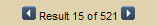
Use the result navigator to move forwards and backwards through the search results list.
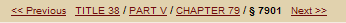
Use the U.S. Code navigator to move to the next or previous section within the U.S. Code itself or to browse the text of any larger units which contain the current document. In the above example, clicking on "Next >>" opens the document for 38 U.S.C. 7902.
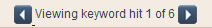
Most of the query terms which matched against the document will be highlighted with yellow highligher. The "current" highlight will highlighted in green and the above navigator can be used to move the current highlight from keyword to keyword.
Keyboard Navigation
You can use your keyboard to perform the browsing functions described above, with the following shortcuts:
| Shortcut | Action |
|---|---|
| k | Next search hit |
| <shift>-K | Previous search hit |
| r | Next search result |
| <shift>-R | Previous search result |
| s | Next Code section |
| <shift>-S | Previous Code section |
Printing
Click on "Print" to print the document you are browsing, without the highlighted keywords.